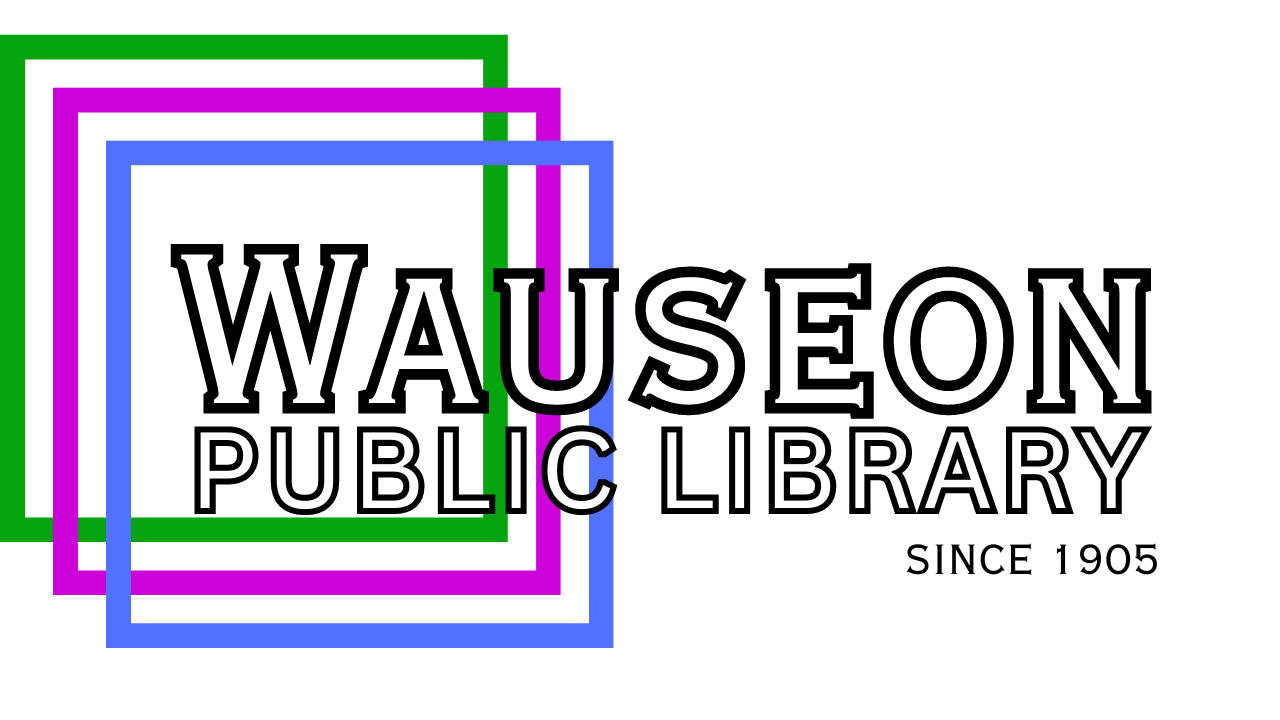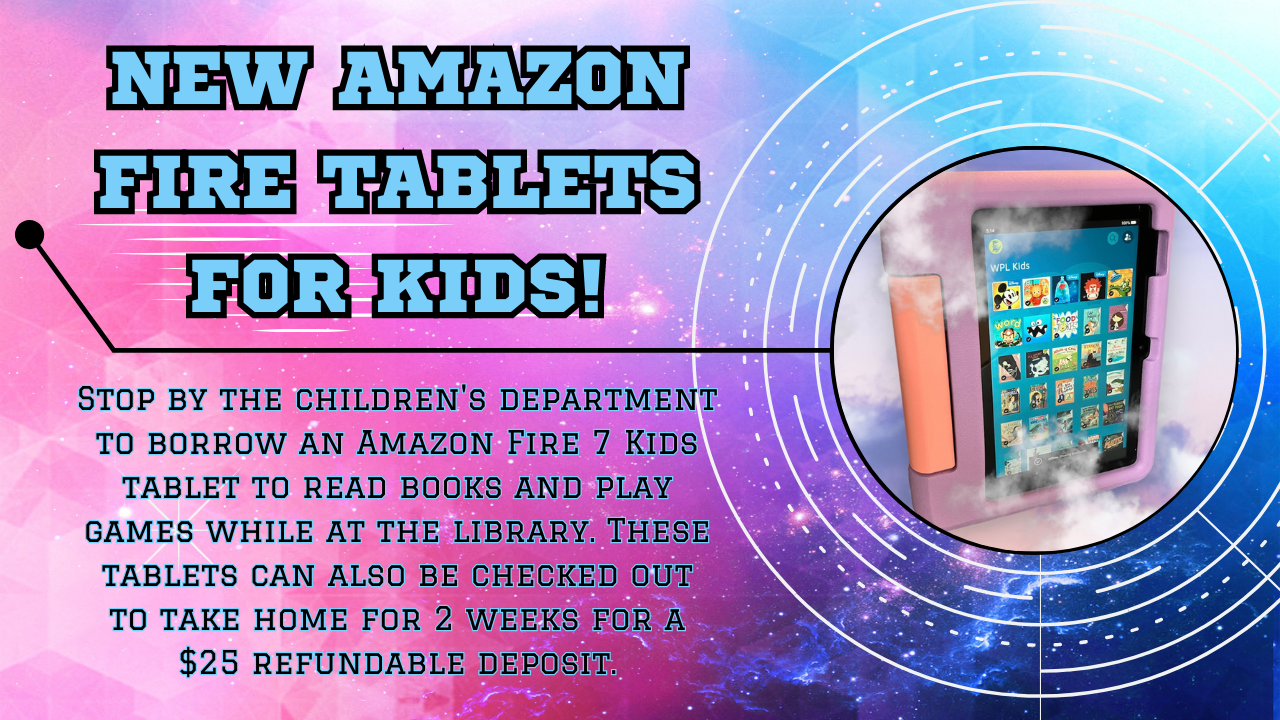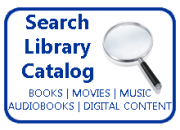MiFi Mobile Hotspots
The Wauseon Public Library offers Mobile Hotspots for internet access on the go! Our policy is as follows:
- Borrower must be an adult (18 yrs. & up) and use an adult Wauseon library card in good standing. New patrons allowed after 90 days.
- Borrower is limited to checking out one Hotspot at a time.
- Hotspots may be checked out for 14 days, no renewals will be allowed.
- Hotspots are available on a first come first serve basis, no holds will be allowed.
- The same patron may not consecutively check out the same Hotspot. Must wait a period of 24 hours to checkout another hotspot.
- The Hotspot & Kit must be returned in person to the Checkout Desk.
- Hotspots may not be returned in the book drop, $8.00 fee will be applied.
- Hotspots may not be returned to other libraries.
- Cardholder must sign an agreement. Individuals with permission to use an account may not sign in cardholder’s absence.
- $1.00 per day fine, with no max. If hotspot is not returned after 5 overdue days, it will be shut off. Repeat overdues will suspend your future privileges for 3 months.
- Lost or damaged Hotspots will be charged as listed below. SIM Card and battery are not to be removed.
Contents of Mobile Hotspot Kit and Replacement Costs
- 1 case - $8.00
- 1 Mobile Hotspot (1 SIM Card, 1 Battery) - $75.00
- 1 Micro 2 pc. USB AC Charger - $7.00
How to use the Mobile Hotspot:
- Press and hold button on top of mobile Hotspot to turn it on. Hotspot may need to be charged prior to use.
- On your computer or other Wi-Fi enabled device, search for available Wi-Fi Networks and select the Hotspot. (i.e. WAUSEONPUBLICLIBRARY#).
- Enter the password found on your Mobile Hotspot. The password appears on the screen of the device for easy access.
- Please charge the Hotspot before returning it to the library.
NOTE: It may take up to a minute to establish a connection. There is no limit on how many devices can be connected, but use by multiple devices at the same time may slow the internet load speed.
__________________________________________________________________________________________________

Samsung Galaxy Tablet Mobile Hotspots & Smartbook Tablets
The Wauseon Public Library offers new Galaxy Tablet Mobile Hotspots for internet access on the go, and Smarbook Tablet with attached keyboards for use at home! Our policy is as follows:
- A $50 refundable deposit must be collected when a tablet is checked out. Deposit must be cash or check.
- Borrower must be an adult (18 yrs. & up) and use an adult Wauseon library card in good standing. New patrons allowed after 90 days.
- Borrower is limited to checking out one Hotspot at a time.
- Hotspots may be checked out for 21 days, no renewals will be allowed.
- Hotspots are available on a first come first serve basis, no holds will be allowed.
- The same patron may not consecutively check out the same Hotspot. Must wait a period of 24 hours to checkout another hotspot.
- The Hotspot & Kit must be returned in person to the Checkout Desk.
- Hotspots may not be returned in the book drop, $10.00 fee will be applied.
- Hotspots may not be returned to other libraries.
- Cardholder must sign an agreement. Individuals with permission to use an account may not sign in cardholder’s absence.
- $1.00 per day fine, with no max. If hotspot is not returned after 24 hours overdue, it will be shut off. Repeat overdues will suspend your future privileges for 3 months.
- Lost or damaged Hotspots will be charged as listed below. SIM Card and battery are not to be removed.
Contents of Mobile Hotspot Kit and Replacement Costs
- 1 Mobile Hotspot (1 SIM Card, 1 Battery) - $280.00
- 1 Micro 2 pc. USB AC Charger - $10.00
How to use the Mobile Hotspot:
- Press and hold button on top left of mobile tablet to turn it on. Hotspot may need to be charged prior to use.
- At the bottom of the screen, tap the Wi-Fi symbol (pink and shaped like a fan), then tap on the far right button with the black circle symbol that says "Wifi Hotspot." Near the top of the screen, toggle the button to "On" to turn on the hotspot's Wi-Fi.
- On your computer or other Wi-Fi enabled device, search for available Wi-Fi Networks and select the Hotspot. (i.e. Galaxy Tab A7 Lite####).
- Enter the password found on your Mobile Hotspot. The password appears on the screen of the device for easy access.
- Please charge the Hotspot before returning it to the library.
NOTE: It may take up to a minute to establish a connection. There is no limit on how many devices can be connected, but use by multiple devices at the same time may slow the internet load speed.
__________________________________________________________________________________________________
Amazon Fire 7 Kids Tablets
The Wauseon Public Library offers new Amazon Fire 7 Kids Tablets for use at the library or at home! The tablets come preloaded with books at games for children.
The Amazon Fire 7 Tablets can be "checked out" and used by a child while in our Children's Department and under parent or guardian supervision. This does not require a deposit, and the child cannot take the tablet home with them.
Our policy for checking out a tablet for home use is as follows:
- A $25 refundable deposit must be collected when a tablet is checked out. Deposit must be cash or check.
- Borrower must be an adult (18 yrs. & up) and use an adult Wauseon library card in good standing. New patrons allowed after 90 days.
- Borrower is limited to checking out one tablet at a time.
- Tablets may be checked out for 14 days, no renewals will be allowed.
- Tablets are available on a first come first serve basis, no holds will be allowed.
- The same patron may not consecutively check out the same tablets . Must wait a period of 24 hours to checkout another tablet.
- The tablets must be returned in person to the Checkout Desk.
- Tablets may not be returned in the book drop, $10.00 fee will be applied.
- Tablets may not be returned to other libraries.
- Cardholder must sign an agreement. Individuals with permission to use an account may not sign in cardholder’s absence.
- $1.00 per day fine, with no max. If tablets is not returned after 24 hours overdue, it will be shut off. Repeat overdues will suspend your future privileges for 3 months.
- Lost or damaged tablets will be charged as listed below. SIM Card and battery are not to be removed.
Contents of Amazon Fire 7 Tablet kit and Replacement Costs
- 1 Amazon Fire 7 Tablet (1 SIM Card, 1 Battery) - $150.00
- 1 Kid-Proof Case - $14.00
- 1 Pair of Child Headphones - $10.00